IRVINE, CALIF. - Procom Technology is expected to launch a new high-end, network-attached storage appliance this week that lets heterogeneous enterprise customers share, consolidate and manage their storage resources.
The NetForce 3100HA is a scalable, high-availability NAS device with an initial capacity of more than four terabytes that customers can grow as their storage requirement increases. This can be done by inserting 36G- or 73G-byte drives into the rack-mount enclosure without taking the system down. The system also has fault-tolerant features such as redundant fans and RAID controllers. To connect it to the network, the NAS appliance has a 10/100/1000M bit/sec Ethernet adapter.
The NetForce is the entry-level model of Procom's storage family. In Windows NT networks it makes use of access control lists (ACL) and NT's multiple master domain architecture. ACLs are lists of users who are allowed to access the server and the access rights they have; the multiple master domain architecture is used in geographically separated midsized and large corporations to house the security and access rights for users.
The NetForce supports the Unix Network File System and Microsoft's NFS, as well as the Network Data Management Protocol, the newest standard for LAN-free backup. It is designed to scale to over 16 terabytes.
The NetForce will compete against file servers from Network Appliance and EMC. The Network Appliance 840 scales to over 4.5 terabytes. EMC's ip4700 has an upper capacity of 3.6 terabytes.
But it was the new device's easy installation and cost that attracted Varco, an oil and gas company in Houston.
"We put our [enterprise resource planning] system on a Network Appliance server originally," says Cory Lucas, network administrator for Varco. "It took a long time to install and was complex. We looked at a couple of alternatives, but they didn't offer us the storage capacity we wanted. The 3100 was a 15-minute install into our Windows NT environment at one-third the price of the Network Appliance product." Lucas says.
The NetForce 3100HA NAS appliance is available starting at $42,000.
Procom: www.procom.com
Friday, June 23, 2006
Benefits of NAS
- Almost any machine that can connect to the LAN (or is interconnected to the LAN through a WAN) can use NFS, CIFS or HTTP protocol to connect to a NAS and share files.
- A NAS identifies data by file name and byte offsets, transfers file data or file meta-data (file's owner, permissions, creation data, etc.), and handles security, user authentication, file locking
- A NAS allows greater sharing of information especially between disparate operating systems such as Unix and NT.
- File System managed by NAS head unit
- Backups and mirrors (utilizing features like NetApp's Snapshots) are done on files, not blocks, for a savings in bandwidth and time. A Snapshot can be tiny compared to its source volume.
- A NAS identifies data by file name and byte offsets, transfers file data or file meta-data (file's owner, permissions, creation data, etc.), and handles security, user authentication, file locking
- A NAS allows greater sharing of information especially between disparate operating systems such as Unix and NT.
- File System managed by NAS head unit
- Backups and mirrors (utilizing features like NetApp's Snapshots) are done on files, not blocks, for a savings in bandwidth and time. A Snapshot can be tiny compared to its source volume.
what is NAS
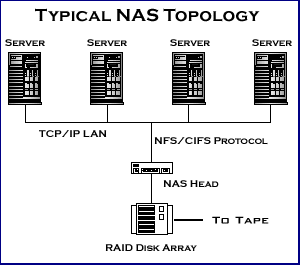
Introduction to NAS - Network Attached Storage
Dedicated network devices provide affordable, easy access to data
Several new methods of utilizing computer networks for data storage have emerged in recent years. One popular approach, Network Attached Storage (NAS), allows homes and businesses to store and retrieve large amounts of data more affordably than ever before.
Background
Historically, floppy drives have been widely used to share data files, but today the storage needs of the average person far exceed the capacity of floppies. Businesses now maintain an increasingly large number of electronic documents and presentation sets including video clips. Home computer users, with the advent of MP3 music files and JPEG images scanned from photographs, likewise require greater and more convenient storage.
Central file servers use basic client/server networking technologies to solve these data storage problems. In its simplest form, a file server consists of PC or workstation hardware running a network operating system (NOS) that supports controlled file sharing (such as Novell NetWare, UNIX® or Microsoft Windows). Hard drives installed in the server provide gigabytes of space per disk, and tape drives attached to these servers can extend this capacity even further.
File servers boast a long track record of success, but many homes, workgroups and small businesses cannot justify dedicating a fully general-purpose computer to relatively simple data storage tasks. Enter NAS.
What Is NAS?
NAS challenges the traditional file server approach by creating systems designed specifically for data storage. Instead of starting with a general-purpose computer and configuring or removing features from that base, NAS designs begin with the bare-bones components necessary to support file transfers and add features "from the bottom up."
Like traditional file servers, NAS follows a client/server design. A single hardware device, often called the NAS box or NAS head, acts as the interface between the NAS and network clients. These NAS devices require no monitor, keyboard or mouse. They generally run an embedded operating system rather than a full-featured NOS. One or more disk (and possibly tape) drives can be attached to many NAS systems to increase total capacity. Clients always connect to the NAS head, however, rather than to the individual storage devices.
Clients generally access a NAS over an Ethernet connection. The NAS appears on the network as a single "node" that is the IP address of the head device.
A NAS can store any data that appears in the form of files, such as email boxes, Web content, remote system backups, and so on. Overall, the uses of a NAS parallel those of traditional file servers.
NAS systems strive for reliable operation and easy administration. They often include built-in features such as disk space quotas, secure authentication, or the automatic sending of email alerts should an error be detected.
NAS Protocols
Communication with a NAS head occurs over TCP/IP. More specifically, clients utilize any of several higher-level protocols (application or layer seven protocols in the OSI model) built on top of TCP/IP.
The two application protocols most commonly associated with NAS are Sun Network File System (NFS) and Common Internet File System (CIFS). Both NFS and CIFS operate in client/server fashion. Both predate the modern NAS by many years; original work on these protocols took place in the 1980s.
NFS was developed originally for sharing files between UNIX systems across a LAN. Support for NFS soon expanded to include non-UNIX systems; however, most NFS clients today are computers running some flavor of the UNIX operating system.
The CIFS was formerly known as Server Message Block (SMB). SMB was developed by IBM and Microsoft to support file sharing in DOS. As the protocol became widely used in Windows, the name changed to CIFS. This same protocol appears today in UNIX systems as part of the Samba package.
Many NAS systems also support Hypertext Transfer Protocol (HTTP). Clients can often download files in their Web browser from a NAS that supports HTTP. NAS systems also commonly employ HTTP as an access protocol for Web-based administrative user interfaces.
Hello all,
I am working in one of good software company as linux expert. IT market is little changing for new ppls who are interested linux administration or network stuffs,
you even I am doing the same from few years but right I am not getting much satisfaction from this job. Thats ppl should think to get into it, rather than you can go for storage domain for example SAN and NAS.
and I am going to post some basic and adavance stuffs bout SAN and NAS, Belive me guys if you want to make money, want to get job, want to get satisfaction then learn bout SAN and NAS and get good job.
and you know every corporate having storage for their database,
so move on for storage administration...dont worry its part of system administration linux always be there.
then enjoy new posts
UniLinux
I am working in one of good software company as linux expert. IT market is little changing for new ppls who are interested linux administration or network stuffs,
you even I am doing the same from few years but right I am not getting much satisfaction from this job. Thats ppl should think to get into it, rather than you can go for storage domain for example SAN and NAS.
and I am going to post some basic and adavance stuffs bout SAN and NAS, Belive me guys if you want to make money, want to get job, want to get satisfaction then learn bout SAN and NAS and get good job.
and you know every corporate having storage for their database,
so move on for storage administration...dont worry its part of system administration linux always be there.
then enjoy new posts
UniLinux
Subscribe to:
Comments (Atom)